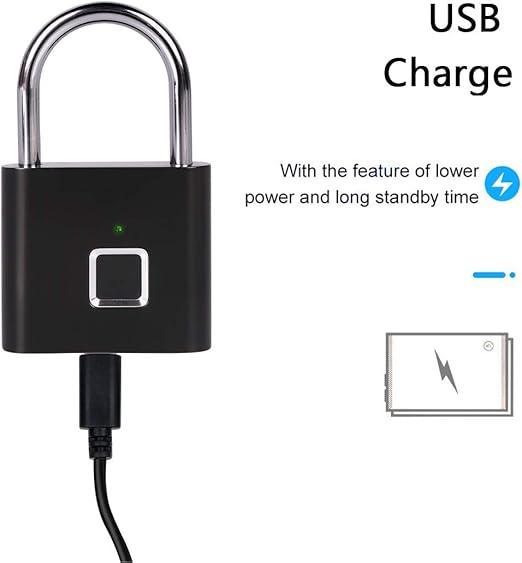Sold By: Allin Store
Protect your personal belongings with the latest fingerprint technology. A smart lock that recognizes you from your touch and provides you with security you can trust.
SKU: JWZE20127
Categories: Electronics
Say goodbye to old keys and complex codes. The smart fingerprint lock offers instant protection with just one touch. Thanks to advanced biometric fingerprint technology, the lock opens in less than half a second, making it ideal for use at the gym, on trips, in lockers, or even at the gate of your home.
Register 2fingerprint for the
1st time
Before registered any fingerprint can unlock.
1. Unlock the lock with the fingerprint you want registered, and don't release the finger until the blue light on
2. Press the same finger on different position about totimes then the green light on(if 2times the same position, the light will be red color)
1. Registered the second fingerprint When the green light on, do the above step again, when it success, the green light off.
Scan the code to watch videos
Register more fingerprint
1. Unlock the lock don't release until the blue light on
2. Use the new finger press the lock several times until the blue light off then stop.
It will be failed if over time, then need do above step again.
Emergency code setting (Morse code)
1. After setting the fingerprint. Unlock the lock and dont release the finger until the light on white color, then release the finger, the light will be green color.
2. When the light on green color, begin setting the 1st number of the Morse code, pressing one time means number 1, pressing two times means number 2, For example, the 1st number you want it be 5, then you press your finger 5times. then stop pressing and waiting the light change to blue color.
print
gerprint
3. When the light on blue color, use the same finger setting the and number of the Morse code. For example the 2nd the number is 6, then you press 6tiems, then stop pressing and waiting the light off.
4. When the light off, please do remember the number you set on green light and blue light. That is the Morse code.
Emergency code unlock (Morse code)
1. When all the finger can't unlock the lock, use any one of your finger press the lock until the light on white color. Then release the finger the light will change to green color. 1
2. When the light on green color, press the number you set before. Then wait the light change to blue color. When the light on blue color, press the 2nd number you set before. If the above 2numbers is not correct the light will be red color and flickering. Then please use the right number do the above 2steps again until the lock unlock, After the lock unlock by the Morse code the lock will restore to the factory"
Sed magni enim pariatur ipsa. Consequatur soluta cupiditate itaque voluptatum. Dolorem recusandae incidunt maxime aut et.
KWD5.650
KWD5.000
KWD6.900
KWD6.900
KWD3.150
KWD1.900